
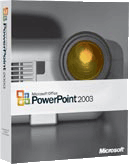 PowerPoint
is a complete presentation graphics package. It gives you
everything you need to produce a professional-looking presentation.
PowerPoint offers word processing, outlining, drawing, graphing, and
presentation management tools- all designed to be easy to use and
learn.
PowerPoint
is a complete presentation graphics package. It gives you
everything you need to produce a professional-looking presentation.
PowerPoint offers word processing, outlining, drawing, graphing, and
presentation management tools- all designed to be easy to use and
learn.
The following gives you a quick overview of what you can do in
PowerPoint:
- When you create a presentation using PowerPoint, the presentation is
made up of a series of slides. The slides that you create using
PowerPoint can also be presented as overhead transparencies or 35mm
slides.
- In addition to slides, you can print audience handouts, outlines,
and speaker's notes.
- You can format all the slides in a presentation.
- You can keep your entire presentation in a single file all your
slides, speaker's notes, and audience handouts.
- You can import what you have created in other products, such as Word
and Excel into any of your slides.
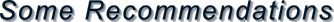

 Begin with a solid argument.
Begin with a solid argument.
 Include slides that reinforce your words, not slides that repeat your
words.
Include slides that reinforce your words, not slides that repeat your
words.
 Substitute intense visual images for bullet points.
Substitute intense visual images for bullet points.
 Avoid the pre-defined templates imposed by PowerPoint wizards.
Avoid the pre-defined templates imposed by PowerPoint wizards.
 Stay away from distracting backgrounds
Stay away from distracting backgrounds
 Emphasize visual legibility (readable text on a plain background)
Emphasize visual legibility (readable text on a plain background)
 Avoid dissolves, spins and other transitions.
Avoid dissolves, spins and other transitions.
 Test your presentation with colleagues.
Test your presentation with colleagues.
 Don't feel that you are slave to the PowerPoint. If the class flows in
a new direction, you should be able to adapt on the fly.
Don't feel that you are slave to the PowerPoint. If the class flows in
a new direction, you should be able to adapt on the fly.
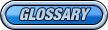
Animations: Animations are
effects that allow you to reveal the points on a slide one by one.
Background: The Background dialog box provides various options
that let you change the background look of a single slide or every
slide in the presentation.
Bullets: Bullets are dots, arrows, or other symbols used to
identify items in a list.
Clip Art: Clip art is a collection of professionally designed
images that can be inserted into a presentation.
Graphics: Graphics are images such as clip art, word art,
graphs, and charts.
Handouts: Handouts are smaller versions of your slides that are
printed and can be distributed to the audience.
Presentation: A presentation is a collection of slides,
handouts, speaker's notes, and an outline, all combined into a file
that can be printed onto transparencies or projected from a computer.
Slides: Slides are the individual pages of your presentation.
Slides can be designed with different titles, graphics, text, and much
more.
Speaker's Notes: Speaker's Notes are pages with a copy of a
slide on top and space below it for taking notes.
Template: A template is a slide or presentation that provides a
predefined format and colour scheme that can be applied to another
presentation.
Transition: A transition is an effect that can be run between
slides to signal a shift from one slide to the next.

![]()
![]()
 Listen to descriptions of pieces of equipment which are sometimes used in
presentations. Match the descriptions with the pictures. Follow the example.
Listen to descriptions of pieces of equipment which are sometimes used in
presentations. Match the descriptions with the pictures. Follow the example.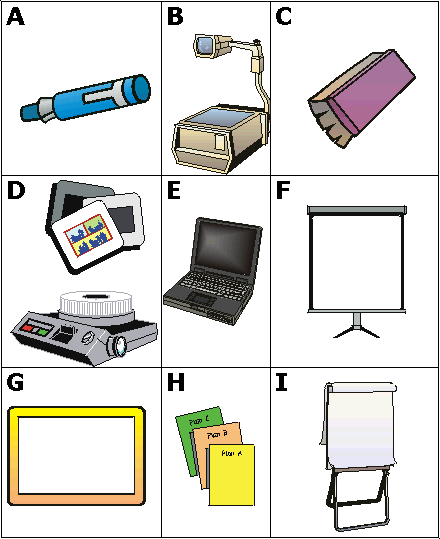
![]()
 Listen again and read the transcription. Do you want to change any answers?
Listen again and read the transcription. Do you want to change any answers?![]() Study the expressions and their definitions and try to remember as many as
possible.
Study the expressions and their definitions and try to remember as many as
possible.

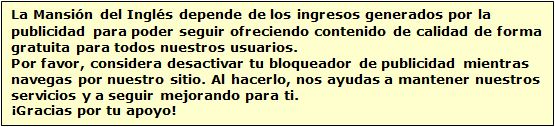

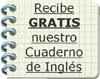
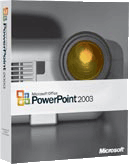 PowerPoint
is a complete presentation graphics package. It gives you
everything you need to produce a professional-looking presentation.
PowerPoint offers word processing, outlining, drawing, graphing, and
presentation management tools- all designed to be easy to use and
learn.
PowerPoint
is a complete presentation graphics package. It gives you
everything you need to produce a professional-looking presentation.
PowerPoint offers word processing, outlining, drawing, graphing, and
presentation management tools- all designed to be easy to use and
learn. 

