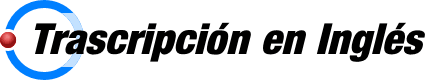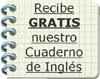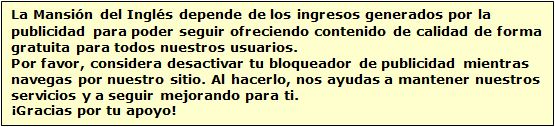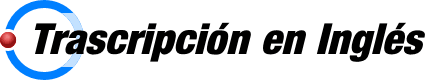
Okay. So, you know how sometimes your computer just starts running super slow,
like it's stuck in mud or something?
Oh, yeah. Tell me about it.
Well, lucky for you, we came across this conversation about someone dealing with
the exact same thing. And we thought we'd share some of the insights that came
up cuz they're actually pretty interesting and might help you speed up your own
computer, too.
Absolutely.
So, the first thing they talked about was viruses, which, you know, can
definitely slow things down big time.
For sure.
They said they ran a scan and it came back clean,
right?
Which is a good first step. But
yeah, that's a good start. But the thing is some of these viruses like they're
super sneaky.
Oh, really?
They can be like ute kits for example or those boot sector viruses, those guys,
they can hide really well.
So even if a scan says you're good to go, it might not be the whole picture.
Exactly. You can't always trust a clean scan completely.
Wow, that's kind of scary.
Yeah, it's something to be aware of for sure.
So anyway, moving on from viruses, they also talked about hard drive space.
Seems like they were down to like five GillyB free. which is not a lot.
No, five jigobe is definitely getting pretty low. I mean, you can start running
into problems when you're that low on space.
Like what kind of problems?
Well, you see, when your computer starts running out of RAM, it actually uses
some of your hard drive space as extra memory.
Really?
Yeah. It's called virtual memory.
Huh. Interesting.
So, it's like imagine your hard drive is a desk,
right?
Okay.
And you keep piling more and more stuff on it, files and programs and everything.
Eventually, it's just going to get so cluttered that you can't find anything
and it takes forever to do anything.
Exactly. And that's kind of what happens with your computer when your hard drive
is full.
It just slows down cuz it's trying to sift through all that data.
Yep. It's like trying to find a needle in a hay stack.
Makes sense. So basically more free space equals a happier computer
pretty much. Yeah.
Okay. So then they mentioned something called an SSD. What exactly is that?
Well, an SSD that's a solid state drive. It's like a much faster type of hard
drive.
How so?
Well, unlike a regular hard drive. An SSD doesn't have any moving parts.
So, it's like all electronic or something.
Exactly. So, it can access data way faster.
So, how much faster are we talking?
Oh, it's a huge difference. You'll see like your computer boots up in seconds.
Programs open instantly. It's like having a brand new computer.
That's amazing. Yeah.
So, if you're serious about speeding things up and SSD is definitely worth
considering,
for sure. It's one of the best upgrades you can make.
Okay, cool. Last but not least, they talked about RAM. Seems like they had 8 GB.
Is that enough these days?
It depends really on what you're doing with your computer.
Okay.
Like if you're just browsing the web, checking email, things like that, 8 GB is
probably fine.
But if you're doing more demanding stuff like video editing or gaming, you might
want more.
How much more?
Well, it depends on the specific applications you're using. Some programs can be
real RAM hogs.
So, how can you tell if you need more RAM?
Well, one way is to keep an eye on how much RAM you're using while you're
working. Like there's usually a way to check this in your system settings. And
if you're consistently using close to all of your RAM, then that's a sign you
might need to upgrade.
Interesting. So, basically, if you're feeling the lag, a RAM upgrade could be
the answer.
It's definitely worth considering.
All right. So, just to recap what we've learned today. First off, malware can be
tricky and a clean scan isn't always a guarantee,
right?
Second, free hard drive space is super important for keeping things running.
smoothly.
Absolutely.
And finally, RAM matters, especially if you're pushing your computer to the
limit.
Yep. Those are the key takeaways.
So, I guess the question is, what can we do to speed up our computers without
necessarily upgrading the hardware?
That's a good question. Well, one thing you could try is looking at your startup
programs.
Oh, yeah. Good point.
Like a lot of times programs will automatically start running in the background
when you turn on your computer, and you might not even realize they're there
and those can really slow things down.
Exactly. So, if you can identify by any programs you don't really need running
all the time, you can disable them from starting up automatically
and that should free up some resources.
Yep. And potentially speed things up a bit.
Awesome. Well, there you have it, folks. We've given you some things to think
about and hopefully some solutions to try out. So, go forth and optimize your
computers. And until next time, happy computing.
Happy computing.
Bye.


De acuerdo. Entonces, ¿sabes cómo a veces tu ordenador comienza a
funcionar súper lento, como si estuviera atascado en el barro o algo así?
Oh si. Dimelo a mí.
Bueno, por suerte para ti, nos encontramos con esta conversación sobre alguien
que está lidiando con exactamente lo mismo. Y pensamos en compartir algunas de
las ideas que surgieron porque en realidad son bastante interesantes y también
podrían ayudarte a acelerar tu propio ordenador.
Absolutamente.
Entonces, lo primero de lo que hablaron fueron los virus, que, ya sabes,
definitivamente pueden ralentizar las cosas a lo grande.
Por supuesto.
Dijeron que ejecutaron un escaneo y volvió limpio,
¿verdad?
Lo cual es un buen primer paso. Pero
Sí, eso es un buen comienzo. Pero la cosa es que algunos de estos virus son
súper astutos.
¿En serio?
Pueden ser como kits de utilidades, por ejemplo, o esos virus del sector de
arranque, esos tipos, pueden esconderse muy bien.
Entonces, incluso si un escaneo dice que estás listo, es posible que no sea la
imagen completa.
Exactamente. No siempre puedes confiar completamente en un escaneo limpio.
Vaya, eso da un poco de miedo.
Sí, es algo a tener en cuenta sin duda.
De todos modos, pasando de los virus, también hablaron sobre el espacio en el
disco duro.
Parece que les quedaban como cinco GillyB gratis. que no es mucho.
No, cinco jigobe definitivamente se está quedando bastante bajo. Quiero decir,
puedes empezar a tener problemas cuando tienes tan poco espacio.
¿Como qué tipo de problemas?
Bueno, verás, cuando tu ordenador comienza a quedarse sin RAM, en realidad usa
parte del espacio de tu disco duro como memoria adicional.
¿De Verdad?
Sí. Se llama memoria virtual.
Ajá. Interesante.
Entonces, es como si imaginaras que tu disco duro es un escritorio,
¿verdad?
Okay.
Y sigues amontonando más y más cosas, archivos y programas y todo.
Eventualmente, se va a saturar tanto que no podrás encontrar nada
y lleva una eternidad hacer cualquier cosa.
Exactamente. Y eso es más o menos lo que sucede con tu ordenador cuando el disco
duro está lleno.
Simplemente se ralentiza porque está tratando de examinar todos esos datos.
Sí. Es como tratar de encontrar una aguja en un pajar.
Tiene sentido. Entonces, básicamente, más espacio libre equivale a un ordenador
más feliz
bastante. Sí.
Okay. Entonces mencionaron algo llamado SSD. ¿Qué es eso exactamente?
Bueno, un SSD que es una unidad de estado sólido. Es como un tipo de disco duro
mucho más rápido.
¿Cómo es eso?
Bueno, a diferencia de un disco duro normal. Un SSD no tiene partes móviles.
Entonces, es como todo electrónico o algo así.
Exactamente. Entonces, puede acceder a los datos mucho más rápido.
Entonces, ¿de cuánto más rápido estamos hablando?
Oh, es una gran diferencia. Verás como tu ordenador arranca en segundos.
Los programas se abren al instante. Es como tener un ordenador nuevo.
Eso es increíble. Sí.
Entonces, si te tomas en serio lo de acelerar las cosas, definitivamente vale la
pena considerar un SSD,
Por supuesto. Es una de las mejores actualizaciones que puedes hacer.
Está bien, genial. Por último, pero no menos importante, hablaron de RAM. Parece
que tenían 8 GB. ¿Es eso suficiente en estos días?
Depende de lo que hagas con tu ordenador.
Okay.
Como si solo estás navegando por la web, revisando el correo electrónico, cosas
así, 8 GB probablemente estén bien.
Pero si estás haciendo cosas más exigentes, como edición de video o juegos, es
posible que desees más.
¿Cuánto más?
Bueno, depende de las aplicaciones específicas que estés utilizando. Algunos
programas pueden ser verdaderos acaparadores de RAM.
Entonces, ¿cómo puedes saber si necesitas más RAM?
Bueno, una forma es vigilar la cantidad de RAM que estás utilizando mientras
trabajas. Por lo general, hay una forma de verificar esto en la configuración de
tu sistema. Y si estás usando constantemente casi toda tu RAM, entonces esa es
una señal de que es posible que debas actualizar.
Interesante. Entonces, básicamente, si estás sintiendo el retraso, una
actualización de RAM podría ser la respuesta.
Definitivamente vale la pena considerarlo.
Muy bien. Entonces, solo para recapitular lo que hemos aprendido hoy. En primer
lugar, el malware puede ser complicado y un análisis limpio no siempre es una
garantía,
¿verdad?
En segundo lugar, el espacio libre en el disco duro es muy importante para que
las cosas funcionen. suavemente.
Absolutamente.
Y finalmente, la RAM importa, especialmente si estás llevando tu ordenador al
límite.
Sí. Esas son las conclusiones clave.
Entonces, supongo que la pregunta es, ¿qué podemos hacer para acelerar nuestros
ordenadores sin necesariamente actualizar el hardware?
Esa es una buena pregunta. Bueno, una cosa que podrías intentar es mirar tus
programas de inicio.
Oh si. Buen punto.
Como muchas veces los programas comenzarán a ejecutarse automáticamente en
segundo plano cuando enciendas tu ordenador, y es posible que ni siquiera te des
cuenta de que están allí
y esos realmente pueden ralentizar las cosas.
Exactamente. Entonces, si puedes identificar cualquier programa que realmente no
necesites ejecutar todo el tiempo, puedes deshabilitarlo para que no se inicie
automáticamente
y eso debería liberar algunos recursos.
Sí. Y potencialmente acelerar un poco las cosas.
Impresionante. Bueno, ahí lo tienen, amigos. Les hemos dado algunas cosas en las
que pensar y, con suerte, algunas soluciones para probar. Así que adelante,
optimiza tus ordenadores. Y hasta la próxima, feliz computación.
Feliz computación.
Adiós.